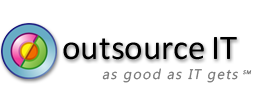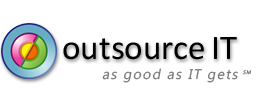4 Easy Ways to Avoid Computer Viruses
Computer hackers create almost one million new viruses every single day¹. Even very tech-savvy computer users are not safe from every malicious attack. Here is a list of things you should do to protect yourself from computer viruses and hackers.

1. Use strong antivirus and malware software
No matter how careful you are, some viruses are bound to make it through. There is no need to spend a fortune on antivirus software. Some internet service providers like Comcast offer free antivirus software to their customers that is very reliable. They are not just protecting you from a computer virus, but they are protecting themselves as well!
2. Master your email security
It takes an average of 82 seconds for a new email spam campaign to nab it's first victim¹. These viruses usually spread via links within an email and all it takes is mere curiosity to infect your computer. Especially if you are at work, following an unknown link puts your entire network at risk.
Opening emails from unknown sources is one of the fastest ways to catch a computer virus. This might seem like an obvious thing to avoid, but some hackers have one and only job: make those emails so appealing that you cannot resist. These emails can contain links to a website, or even downloadable content. Both can immediately infect your computer and every other computer on that network.
When email servers are hacked, the hackers will use all of the email accounts on that server to send out emails to claim more victims. If you receive an email from a person you know containing unusual content—especially if it is someone you do not talk to often—you must have your guard up. If you do not know exactly what the link or attachment is, do not investigate.
3. Use a pop-up blocker
While surfing the internet, windows may appear on your screen with an advertisement or false warning. If this happens, immediately close the window and enable your web browsers pop-up blocker. All web browsers have the ability to block pop-up windows. Allowing these windows to pop-up on your screen is like allowing unauthorized access to your system.
4. Use a strong password
When creating a new password, it can be rather annoying when there are ten rules to follow. This makes it that much harder to remember that password. Unfortunately, many online websites and businesses set these rules just to protect themselves from hackers. Online hackers from around the world will type in common usernames and passwords to hack the website, access confidential information and sometimes install viruses. If you are a business owner, using a somewhat complex password could save your business.
Bonus: Backup your data
While this is not a way to avoid computer viruses, if you become a victim of a malicious attack, backing up your data can help you recover important files. This is an extremely important habit for every computer user. Click here to find some easy data backup options that will protect your data.
Due to the millions of computer viruses flowing through the internet, you can never be too safe. Make sure you are surfing smart and not visiting untrustworthy websites. Be cautious and consult with an IT professional for the best advice about how to avoid problems. If you own a small or medium sized business and would like help in protecting yourself from viruses, contact us today. As a managed service provider, we do all of these for our clients and much more.
¹Nearly 1 million new malware threats released every day, CNN